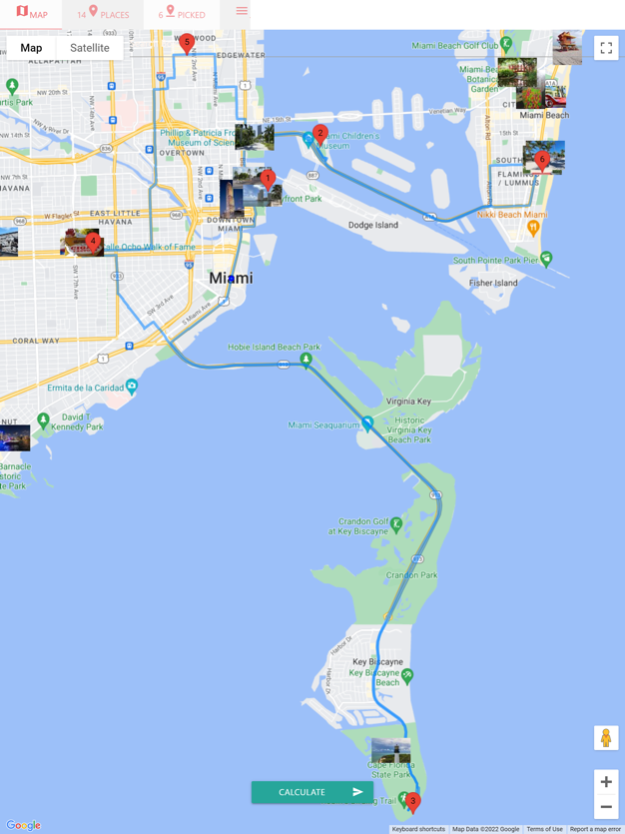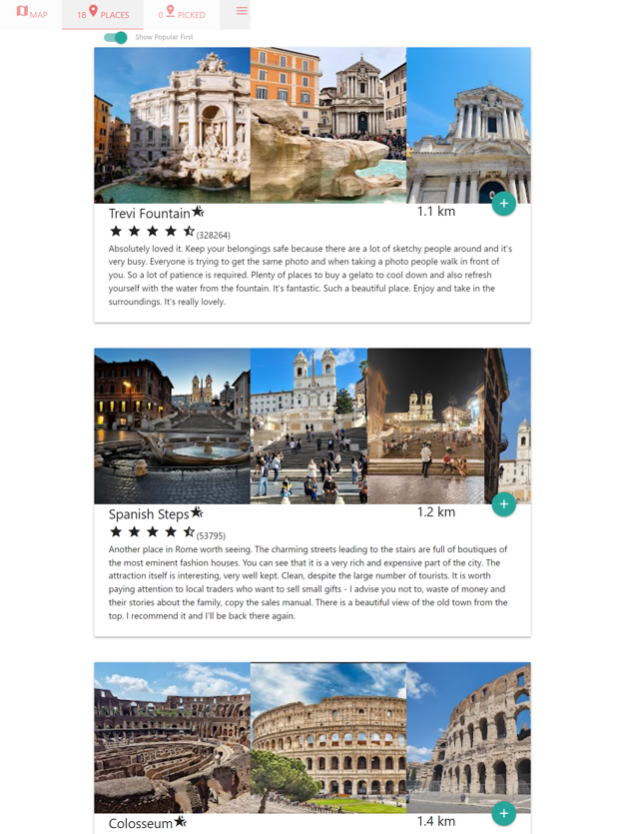Travel Planner with ChatGPT 2.0
Free Version
Publisher Description
With this app you can pick your destination and AI will generate best day tour for you.
The best app to plan a road trip, Maps AI is the easiest-to-use, completely free travel app for planning every kind of trip, including road trips and group travel! Create a trip itinerary, organize flight, hotel, and car reservations, view places to visit on a map, and collaborate with friends. After your trip, share a travel guide to inspire other travelers.
Planning your travel doesn't have to be hard. In fact, our team of professional travelers can help you come up with a great itinerary in no time. And we'll help you stay on track, so you can relax and enjoy your trip.
Before, we always used the same strategy: print out maps, and scribble on them. Many times we ran out of paper, and we would forget where to go and when. In the end, we lost our maps and our sense of direction, which always meant losing an entire day of the vacation.
Nowadays, our mobile phone has become our tool for planning. We've created trips to Europe, Morocco, Central America, Ukraine, Argentina, and all over the world. But, more and more often, we don't know which app to use to create a custom itinerary. We try to use Google maps, Trip Advisor, trivago but it is difficult to plan, and it's hard to write everything down on your phone. And the results are often frustrating.
We try to use other applications, but the problem is that none of them focus on individual trips. They are all designed to focus on listing and sharing places or services. That's why we tried to design our own custom itinerary tool.
We found out that many people have the same problem. This has given us the idea to build our own travel planning tool: itinerary planner based on AI.
Using artificial intelligence to plan your itinerary is easy and fun. Just tell us what kind of trip you are planning, what are your main interests, and what is your budget. Map Ai Planner does the rest.
We will ask you a set of questions about your next travel destination, like how many days you will stay, who you will travel with, and what interests you most. Then, Map Ai Planner does all the work, creating your itinerary and minute-by-minute daily route plan. You can edit, change and collaborate with friends to customize your plan even further to your taste.
In the end, we will give you a personalized and easy to use travel itinerary and minute-by-minute daily route plan. It is possible to plan your trip in any country and city in the world.
Come with us to experience planning your trip in a more efficient and collaborative way with Map Ai Planner.
https://travelman.app/
May 13, 2023
Version 2.0
ChatGPT Travel Assistant
About Travel Planner with ChatGPT
Travel Planner with ChatGPT is a free app for iOS published in the Recreation list of apps, part of Home & Hobby.
The company that develops Travel Planner with ChatGPT is Igor Levochkin. The latest version released by its developer is 2.0.
To install Travel Planner with ChatGPT on your iOS device, just click the green Continue To App button above to start the installation process. The app is listed on our website since 2023-05-13 and was downloaded 2 times. We have already checked if the download link is safe, however for your own protection we recommend that you scan the downloaded app with your antivirus. Your antivirus may detect the Travel Planner with ChatGPT as malware if the download link is broken.
How to install Travel Planner with ChatGPT on your iOS device:
- Click on the Continue To App button on our website. This will redirect you to the App Store.
- Once the Travel Planner with ChatGPT is shown in the iTunes listing of your iOS device, you can start its download and installation. Tap on the GET button to the right of the app to start downloading it.
- If you are not logged-in the iOS appstore app, you'll be prompted for your your Apple ID and/or password.
- After Travel Planner with ChatGPT is downloaded, you'll see an INSTALL button to the right. Tap on it to start the actual installation of the iOS app.
- Once installation is finished you can tap on the OPEN button to start it. Its icon will also be added to your device home screen.